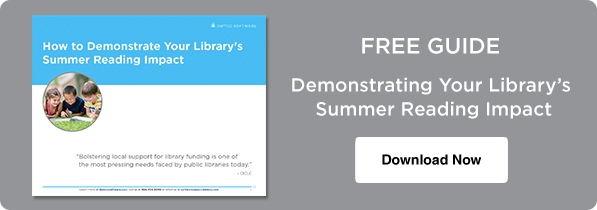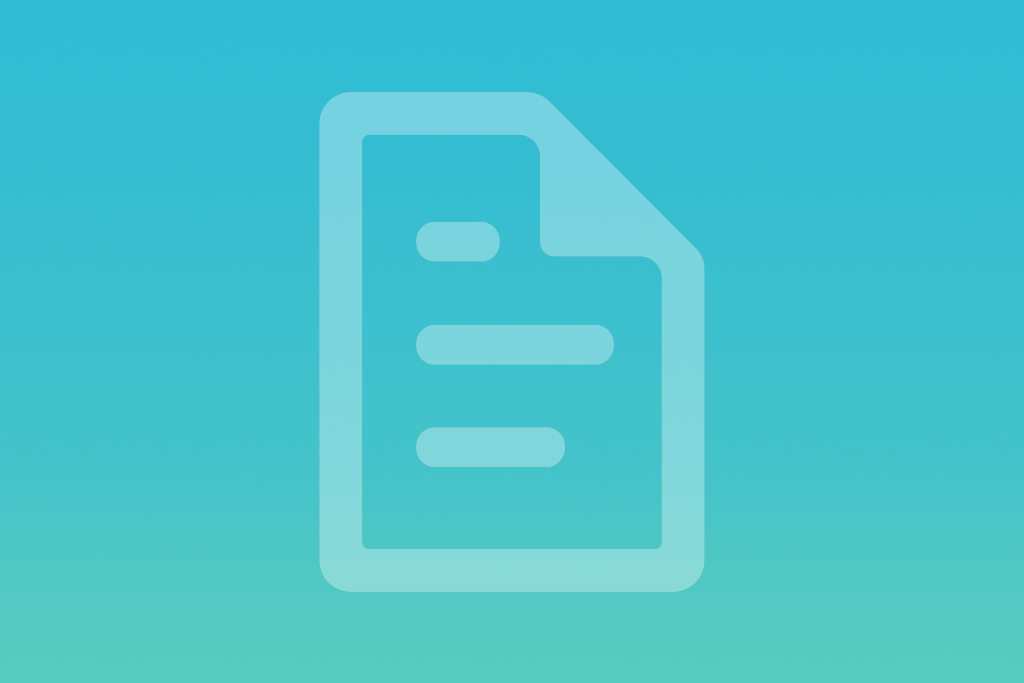6 Tips for Using Social Media to Promote Your Summer Reading Program
In today’s world of hashtags and “likes,” social media can be one of the most effective marketing platforms. Making your library’s social presence a priority is important, as it’s a great way to spread the word about events happening at your library, like your summer reading program. If you don’t already have an established social presence, promoting your reading program is the perfect reason to get started!
Read on for tips on how to use social media as a marketing tool.
How to Make Your Posts Effective
- Go heavy on the visuals. Include a mix of images and videos with most of your promotional posts to draw attention in your potential participants’ crowded, constantly updating social feeds. Many libraries have had success with recording short, simple promotional videos about their summer reading programs. Smartphones are so advanced these days that you don’t need specialized equipment to record a high-quality video. You can also use the free version of Canva to create stunningly well-designed images to highlight your post.
- Always include a direct link. You might lose interested patrons if they have to type in your library’s URL and navigate to your landing page in multiple steps, so make it as seamless as possible by including a direct link to your landing page.
- Use a tool like Buffer, Hootsuite or CoSchedule. These tools can help you plan and schedule your social posts ahead of time. Rather than having to remember to post on all of your social platforms a few times each day, set aside an hour or two on a slower day of the week to plan and schedule them.
- Mention your sponsors. Throughout the summer, mention and tag your sponsors in social posts to show them how much you appreciate their support. Motivate them to promote your program as well by providing a graphic they can use in their own social media posts or on their own website. This graphic could be as simple as your logo, or you could create a special image that includes messaging about how their business is a proud supporter of the local library. If you have the resources, give the latter a try!
- Get a little help from a social-savvy intern or student. If your branch is near a library school, inquire about taking on an intern to help with your social media marketing. Library school students are always looking for real-world experience, so this is a natural way to establish a mutualistic relationship. Even if your library is not near a physical library school, many schools now offer virtual internships to complement their online programs. It doesn’t hurt to reach out and ask about the possibilities.
- Put a little money behind it. If your budget allows, put some advertising behind your Facebook posts. By boosting your posts, you’ll be able to reach people outside of your social followers, and you can target them by age group and geographic area.
Social Media Posting FAQs
Since diving into social media can be a little overwhelming at first, we’ve collected answers to frequently asked questions for those who are new to the social game.
- When should I post? A quick Google search will retrieve a ton of suggestions for when and how often you should post on each social platform. Use the findings from these studies to get started, but be sure to set aside time to consider your own insights from Facebook, Twitter, Instagram and any other social platform as well. By reviewing your data on a weekly, monthly or quarterly basis, you can determine if you should be posting more or less, at different times or on different days of the week.
- Does one size image fit all? Not quite. Ideal image size varies across social platforms, and even these sizes change occasionally. The good news is that most social scheduling tools stay on top of these changes and regularly publish guides to optimal image sizing. Figure out which social scheduling tool you like best, and then subscribe to their blog so you’ll be the first to know when they publish updated information.
- So, I scheduled posts for the week. Is that it? It’s a good start, but don’t stop there! You’ll want to check in on your page at least once a day for 15 minutes so you can engage with your “followers” (i.e., those who opt in to seeing your updates in their feed on Twitter or Instagram) or “fans” (i.e., those who “like” your page on Facebook). When community members comment on your tweets or posts, be sure to reply so they know there’s someone behind the page. By dedicating some time each day to managing your social media presence, you’ll also be able to share others’ posts or tweets, which will help you increase your visibility as well.
For more helpful hints on getting the word out about your reading program, check out the post “Tips for Marketing Your Summer Reading Program on Your Website and via Email.”